Copy Prompt
Learn how to use the Copy Prompt feature to copy AI-optimized prompts in one click for effortless integration of components and blocks into your project.
Setup
Before utilizing the Copy Prompt, make sure that you've installed shadcn in your project by following the official installation guide.
What is Copy Prompt?
The Copy Prompt feature in shadcn/studio allows you to quickly copy AI-optimized prompts for effortless integration of components/blocks into your project. These prompts are specifically designed for use with AI tools such as GitHub Copilot, Cursor, Windsurf, and others, enabling fast and accurate implementation with the correct styling and configuration.
Each prompt includes:
- Complete component structure with proper TSX syntax
- Essential Tailwind CSS utility classes and styling patterns
- Configuration options, states, and variants
- Import statements and dependencies
- Usage examples and implementation context
Why to Use Copy Prompt?
The Copy Prompt streamlines development by offering:
- Efficiency: Instantly copy pre-written instructions and code.
- Accuracy: Reduces manual errors by providing well-structured prompts.
- Productivity: Speeds up integration by eliminating ambiguity, especially when working with AI development tools.
This is particularly helpful when referencing documentation, building UI rapidly, or collaborating with AI coding assistants.
How to Use Copy Prompt?
To leverage this feature:
Click Copy Prompt Button:
For components: Hover over the component and then click the Copy Prompt button.
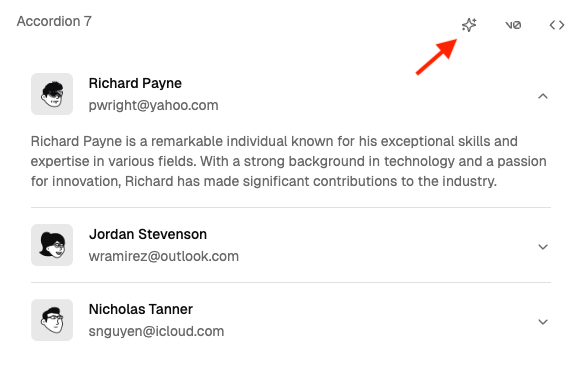
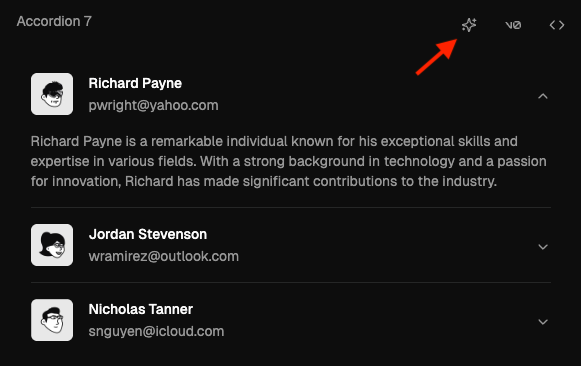
For blocks: Click the Open in v0 button located in top-right corner of the block section.


- Paste the copied prompt into your preferred AI tool (e.g. GitHub Copilot, Cursor, Windsurf, etc.).
Append custom instructions such as desired layout or placement context.
Example additions:
Best Practices
Prompt Customization
- Always review the generated code before implementing it in your project
- Customize color schemes and styling to match your design system
- Add specific business logic or data handling as needed
Integration Tips
- Ensure all required dependencies are installed before implementation
- Check for naming conflicts with existing components
- Update import paths to match your project structure
- Consider accessibility requirements for your specific use case
Performance Considerations
- Review generated code for unnecessary re-renders or heavy computations
- Optimize images and assets referenced in the components
- Consider lazy loading for complex components or blocks
- Implement proper error boundaries where appropriate