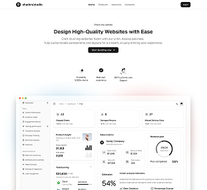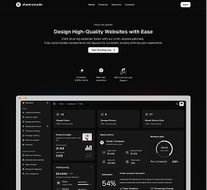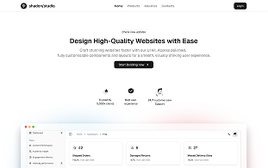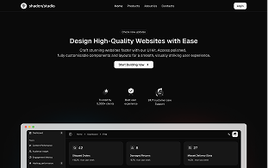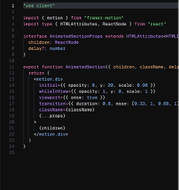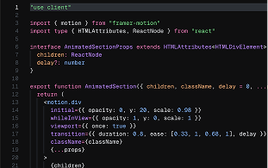Convert Your Figma Designs to Shadcn UI Code in Seconds
With the shadcn/studio Figma plugin, Instantly converts your Figma designs into shadcn/ui code, ready to be copy-pasted or installed via the CLI.


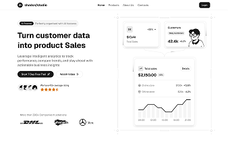
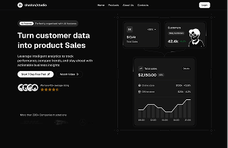
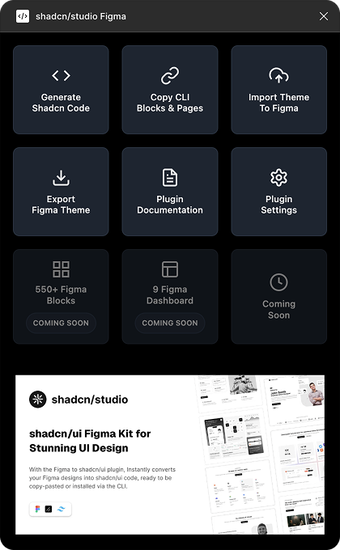
 CLI
CLI

Streamline Design-to-Code Workflow
Efficient transformation of Figma designs into React components utilizing the Shadcn Figma Plugin, powered by advanced AI-driven code generation.
AI-Powered Code Generation
Select your design frame and watch as AI generates clean, optimized, and accessible code, perfectly aligned with shadcn/ui best practices.
Teams Handoff
Simplify the design-to-development process to improve collaboration and reduce handoff friction.
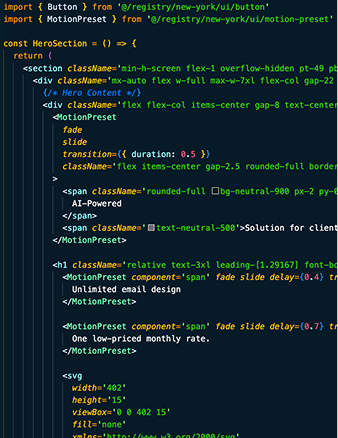
Copy Code
Easily copy the generated component code and paste it directly into your project, streamlining your workflow.
$ npx shadcn add @ss-themes/claude
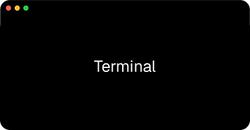
CLI Command
Use the shadcn/ui CLI command to instantly add generated components to your project and speed up development.
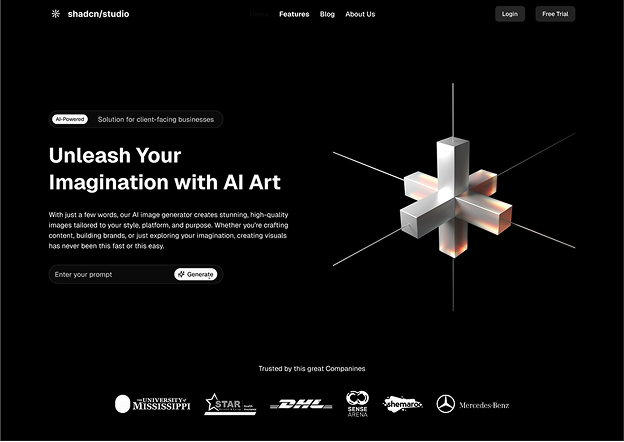
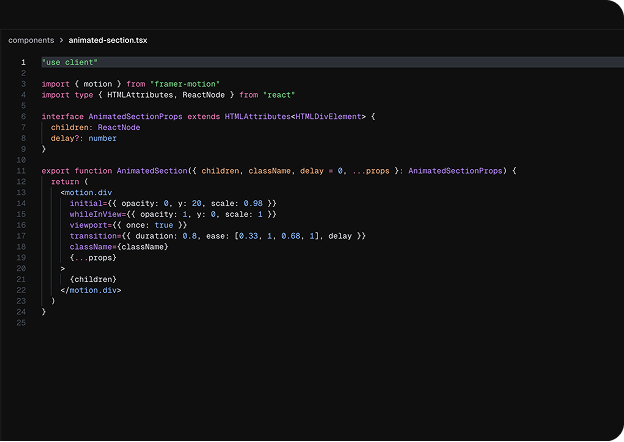
Open in v0
Preview & customize generated components instantly in v0 for real-time testing and iteration before adding them to your project.
Transform Figma Frames into Functional Code
Convert Your Figma Designs into Clean, Accessible Code with a Single Click.
Select any design frame, and let AI generate clean, fully optimized components, seamlessly crafted to adhere to shadcn/ui best practices for effortless integration and consistency.
Copy the code - Simply copy the component code and paste it into your project.
Copy CLI - Use the shadcn/ui CLI command to swiftly integrate the code into your project.
Open in v0 - Launch the component in v0 for instant testing and customization.
Export Figma Design Tokens into CSS Variables
Instantly transform your Figma design tokens—such as colors, typography, and radius—into CSS variables for perfect design-to-code consistency.
Quickly export your design tokens—like colors and radius—into usable CSS variables. The plugin ensures perfect consistency between your design system and codebase by generating well-formatted CSS that you can directly paste into your globals.css file.
Perfect consistency between design and code
Easy to integrate into your existing project
Supports Tailwind v4
Import CSS Variables Into Figma
variables into Figma to auto-create or update design tokens supporting both light and dark themes.
Keep your designs aligned with your codebase. Import your CSS variables back into Figma and automatically create or update design tokens. The plugin supports both light and dark themes for full consistency.
Keep your design system in sync with the code
Manage light and dark themes seamlessly
Streamline collaboration between design and dev teams
Use Pre-Designed Blocks via CLI
Add pre-designed blocks to your project instantly with the powerful shadcn/ui CLI command to save your time.
The Copy Blocks CLI allows you to integrate pre-designed blocks instantly with a single command. It helps the blocks and component addition process by eliminating the need to visit the website each time to copy the CLI.
Add pre-designed blocks with a single CLI command.
Eliminate the need to visit websites to copy CLI code.
Streamline block and component addition for faster development.
Effortlessly Build with Drag & Drop Blocks
Add pre-built blocks to Figma instantly and design polished pages effortlessly.
Click the Blocks button in the plugin, Browse 700+ pre-built blocks, drag them into Figma, and design stunning pages in minutes. Then instantly convert your designs into shadcn/ui code with shadcn/studio mcp.
Drag & drop blocks from the plugin
Search and choose from 700+ ready-to-use blocks
Ship landing pages in minutes using shadcn/studio mcp
Why use this Figma Plugin?
Achieve perfect design consistency and efficiency by using the Figma plugin, which ensures your designs are quickly converted into high-quality, usable code with minimal effort.
Eliminate manual handoffs between design and development by automatically converting your designs into clean, ready-to-use code.
Keep your design and code in perfect harmony with easy export and import features for design tokens and styles.
Easily integrate components, blocks & styles into your projects with simple CLI commands or by copying the code.
Foster seamless collaboration between design and development teams to ensure alignment.
Bring your own API keys from supported LLM (Claude, Gemini, or OpenAI) to maintain full control over usage & costs, with no additional subscription fees.
Make the design-to-development process smoother, so teams can collaborate effortlessly and handoffs feel seamless.
shadcn/studio Impact
Celebrating the milestones achieved with shadcn/studio.
0
GitHub Stars
0+
Component Variants
0+
Blocks
0+
Figma Plugin Users
The Wall of Love
Here's what some of our users have to say about shadcn/studio.
Chánh Đại
@iamncdai
Shri Vatz
@shri_vatz
JD Solanki
@me_jd_solanki
Just found @ShadcnStudio 👀
It fills the gap of missing customised demos which are not available in shadcn blocks or docs. Great part, you can copy-paste like shadcn docs 🤘🏻
E.g. pre-made user combobox which shows user avatar, email and name in options.sadman
@sadmann17
Chánh Đại
@iamncdai
David
@DavidBensonX
I am loving @ShadcnStudio everyday. But i am highly anticipating the Shadcn Template.
Richard Thermo
@RThermo56
Great work. You should be very proud of this. I'm really enjoying it and look forward to the new additions that come to it.
Terry Carson
@mrterrycarson
Chánh Đại
@iamncdai
Shri Vatz
@shri_vatz
JD Solanki
@me_jd_solanki
Just found @ShadcnStudio 👀
It fills the gap of missing customised demos which are not available in shadcn blocks or docs. Great part, you can copy-paste like shadcn docs 🤘🏻
E.g. pre-made user combobox which shows user avatar, email and name in options.sadman
@sadmann17
Chánh Đại
@iamncdai
David
@DavidBensonX
I am loving @ShadcnStudio everyday. But i am highly anticipating the Shadcn Template.
Richard Thermo
@RThermo56
Great work. You should be very proud of this. I'm really enjoying it and look forward to the new additions that come to it.
Terry Carson
@mrterrycarson
Chánh Đại
@iamncdai
Shri Vatz
@shri_vatz
JD Solanki
@me_jd_solanki
Just found @ShadcnStudio 👀
It fills the gap of missing customised demos which are not available in shadcn blocks or docs. Great part, you can copy-paste like shadcn docs 🤘🏻
E.g. pre-made user combobox which shows user avatar, email and name in options.sadman
@sadmann17
Chánh Đại
@iamncdai
David
@DavidBensonX
I am loving @ShadcnStudio everyday. But i am highly anticipating the Shadcn Template.
Richard Thermo
@RThermo56
Great work. You should be very proud of this. I'm really enjoying it and look forward to the new additions that come to it.
Terry Carson
@mrterrycarson
Chánh Đại
@iamncdai
Shri Vatz
@shri_vatz
JD Solanki
@me_jd_solanki
Just found @ShadcnStudio 👀
It fills the gap of missing customised demos which are not available in shadcn blocks or docs. Great part, you can copy-paste like shadcn docs 🤘🏻
E.g. pre-made user combobox which shows user avatar, email and name in options.sadman
@sadmann17
Chánh Đại
@iamncdai
David
@DavidBensonX
I am loving @ShadcnStudio everyday. But i am highly anticipating the Shadcn Template.
Richard Thermo
@RThermo56
Great work. You should be very proud of this. I'm really enjoying it and look forward to the new additions that come to it.
Terry Carson
@mrterrycarson
shadcn
@shadcn
Meet Patel
@___meetpatel___
Beautiful UI & Great UX while using it
Highly Recommend to everyone👐🏻
Nour Rouas
@rouas_nour
My SaaS tech stack in one tweet:
📝 PRD: Claude @AnthropicAI
🎨 UI: @lovable_dev
🧑💻 Refined: @cursor_ai
🧩 Components: @ShadcnStudio
🎯 Styling: @tailwindcss
🔧 Backend/Auth: @supabase
💳 Payments: @stripe
🚀 Deploy: @vercel
Still building. Follow for updates.
shadcn
@shadcn
vibeyn
@canlogiq
abdullah
u/simpleguy231
shadcn
@shadcn
Meet Patel
@___meetpatel___
Beautiful UI & Great UX while using it
Highly Recommend to everyone👐🏻
Nour Rouas
@rouas_nour
My SaaS tech stack in one tweet:
📝 PRD: Claude @AnthropicAI
🎨 UI: @lovable_dev
🧑💻 Refined: @cursor_ai
🧩 Components: @ShadcnStudio
🎯 Styling: @tailwindcss
🔧 Backend/Auth: @supabase
💳 Payments: @stripe
🚀 Deploy: @vercel
Still building. Follow for updates.
shadcn
@shadcn
vibeyn
@canlogiq
abdullah
u/simpleguy231
shadcn
@shadcn
Meet Patel
@___meetpatel___
Beautiful UI & Great UX while using it
Highly Recommend to everyone👐🏻
Nour Rouas
@rouas_nour
My SaaS tech stack in one tweet:
📝 PRD: Claude @AnthropicAI
🎨 UI: @lovable_dev
🧑💻 Refined: @cursor_ai
🧩 Components: @ShadcnStudio
🎯 Styling: @tailwindcss
🔧 Backend/Auth: @supabase
💳 Payments: @stripe
🚀 Deploy: @vercel
Still building. Follow for updates.
shadcn
@shadcn
vibeyn
@canlogiq
abdullah
u/simpleguy231
shadcn
@shadcn
Meet Patel
@___meetpatel___
Beautiful UI & Great UX while using it
Highly Recommend to everyone👐🏻
Nour Rouas
@rouas_nour
My SaaS tech stack in one tweet:
📝 PRD: Claude @AnthropicAI
🎨 UI: @lovable_dev
🧑💻 Refined: @cursor_ai
🧩 Components: @ShadcnStudio
🎯 Styling: @tailwindcss
🔧 Backend/Auth: @supabase
💳 Payments: @stripe
🚀 Deploy: @vercel
Still building. Follow for updates.
shadcn
@shadcn
vibeyn
@canlogiq
abdullah
u/simpleguy231
OrcDev
@orcdev
Moumen Soliman
@moumensoliman
Huge shoutout to @shadcnstudio & @ajaypatel_aj, Their work always improves the UI experience.
Clean design, solid engineering, and tools that actually make you faster
Shounak Ghosh
@shahankk42
Ali Bey
@alibey_10
OrcDev
@orcdev
Vishal Lohar
@yourcodebuddy
KapishDima
@kapish_dima
Kartik
@code_kartik
OrcDev
@orcdev
Moumen Soliman
@moumensoliman
Huge shoutout to @shadcnstudio & @ajaypatel_aj, Their work always improves the UI experience.
Clean design, solid engineering, and tools that actually make you faster
Shounak Ghosh
@shahankk42
Ali Bey
@alibey_10
OrcDev
@orcdev
Vishal Lohar
@yourcodebuddy
KapishDima
@kapish_dima
Kartik
@code_kartik
OrcDev
@orcdev
Moumen Soliman
@moumensoliman
Huge shoutout to @shadcnstudio & @ajaypatel_aj, Their work always improves the UI experience.
Clean design, solid engineering, and tools that actually make you faster
Shounak Ghosh
@shahankk42
Ali Bey
@alibey_10
OrcDev
@orcdev
Vishal Lohar
@yourcodebuddy
KapishDima
@kapish_dima
Kartik
@code_kartik
OrcDev
@orcdev
Moumen Soliman
@moumensoliman
Huge shoutout to @shadcnstudio & @ajaypatel_aj, Their work always improves the UI experience.
Clean design, solid engineering, and tools that actually make you faster
Shounak Ghosh
@shahankk42
Ali Bey
@alibey_10
OrcDev
@orcdev
Vishal Lohar
@yourcodebuddy
KapishDima
@kapish_dima
Kartik
@code_kartik
Simple Pricing
Get access to everything for lifetime, use for unlimited projects.
Trusted by the top designers, developers & agencies.
Featured In
We have been proudly featured on renowned platforms.
Any Questions?
Browse through these FAQs to find answers to commonly asked questions.
General Question
License
Payment
Support
Stay Updated with Shadcn Studio
Want to be the first to know when we add new components, features, blocks, or releases? Sign up for our newsletter and stay in the loop.